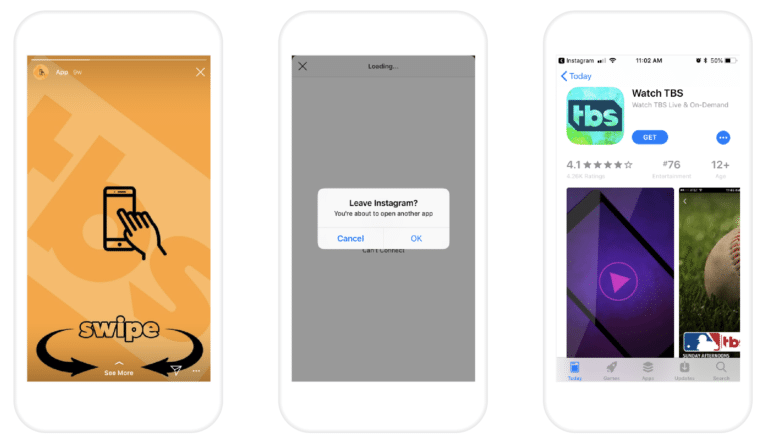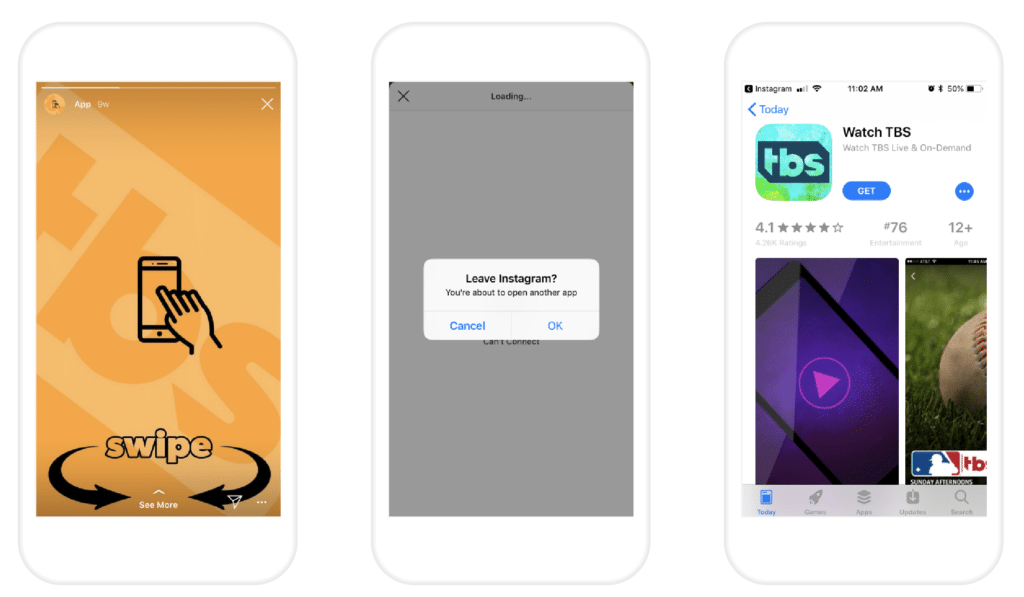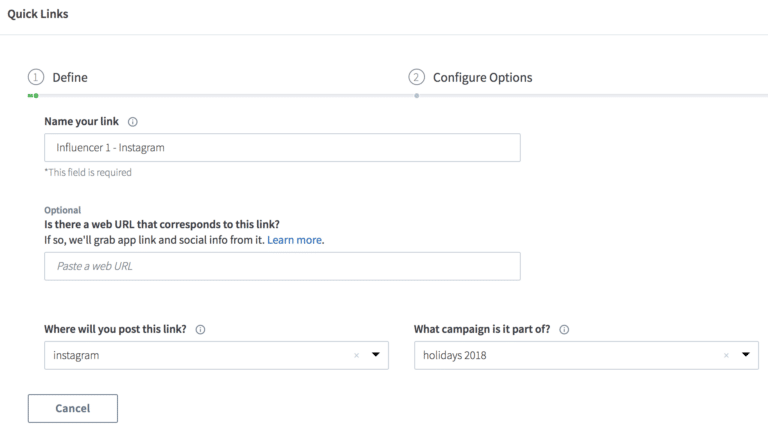Instagram is now one of the world’s most popular social media networks, with Statista reporting the app has surpassed one billion monthly active users as of June 2018. For mobile app marketers, this estimate means Instagram represents a huge opportunity to drive app awareness, installs, and conversions.
However, driving app installs and tracking campaign performance from Instagram isn’t as simple as launching a campaign. Successfully running campaigns on Instagram requires a comprehensive strategy that gives you the ability to accurately attribute every click and conversion.
Let’s take a look at how you can drive more installs and accurately attribute your campaign performance from Instagram.
Your Instagram Campaign Options in 2018
To create a campaign on Instagram, you can either promote a specific post within the app, or use Facebook Ads Manager to build out your campaign. Here, you’ll have the chance to choose your approach, and whether you want your campaign to include photos, videos, photo carousels, and Story ads.
No matter which format you select, you want to make sure your photographs are impeccable. Instagram’s streamlined, image-first experience is no place for blurry photos or wrongly-sized stories (We’ll save you some time: Instagram story dimensions are 1080 pixels wide by 1920 pixels high, an aspect ratio of 9:16.).
Each Instagram campaign format also offers a variety of options when it comes to CTAs (Apply Now, Book Now, Install Now, etc.) that you can leverage to drive users to complete a desired action.
Here’s the catch: No matter which CTA you choose, the link will open via a page within the Instagram app. This strategy certainly drives up Instagram’s share of user time (Recode estimates Android users spend roughly 53 minutes per day within the app).
However, Instagram’s insistence on keeping users within the app adds a layer of complexity for mobile app marketers. Many of the most popular CTAs still don’t take users out of the app. In virtually every use case, links from any Instagram ad will open within the Instagram slide up browser.
But don’t give up hope. We’ve built a solution for that.
How To Successfully Deep Link to Your App From Instagram
There is one way to deep link users from Instagram to the app or the appropriate app store. And that’s by using Branch.
We’re not going to lie. Deep linking from Instagram is challenging. In many cases, Instagram drops a new cookie on a user in between clicks — sometimes, within seconds — making it harder to reconcile that user as the same individual.
To solve for this, Branch developed an alternate strategy that doesn’t rely on browser cookies. Instead, Branch implemented a secondary redirect just for Instagram, to preserve cookies. By preserving cookies, Branch is able to continue measuring the same user, and determine if they have the app installed.
If the user does have the app installed, Branch uses a URI scheme to drive the user to the desired app using a pop-up modal. If the user doesn’t have the app installed, Branch takes the user to a specified fallback URL, or the appropriate app store. We offer one of the only ways to deep link to the app from Instagram. It wasn’t an easy challenge to solve, but we made it work.
Let’s take a look at this experience in practice.
TBS, a leading television channel, has implemented a great example of this experience, driving Instagram users from a deep linked IG story to either the app store or directly to the app if it is installed.
Bottom line: Based on sheer audience size alone, Instagram campaigns are incredibly powerful. However, you’ll want to make sure you are considering the entire experience — from ad to click to Instagram web page to testing deep linking and its impact on installs and conversions — to ensure you don’t lose a single user along the way.
Driving Installs and Conversion From Influencer Marketing in 2018
There’s yet another way to drive installs and conversions from Instagram, and that’s through influencer marketing.
Influencer marketing is the practice of brands paying users with huge followings to post about their products or offerings. In many cases, these influencers are given specific promo codes to offer their own followers to redeem during conversion.
There’s good reason to pay attention to this approach. Last year, Mediakix predicted businesses will spend $1.6 billion on influencer marketing in 2018, and that number is estimated to surpass $2 billion by 2019.
Let’s say you’re an app company with a group of influencers that you’ve budgeted to have post about your products for the upcoming holiday season. Your goal could be two-fold: Drive users install your app, then get them to convert on select products using influencer-provided promo codes.
We’ve seen this technique drive KPIs through the roof, but there’s a catch: It’s a very hard strategy to attribute. Often, mobile app marketers must rely on the influencers or their agents to self-report on KPIs like engagement and clicks.
To put this in context, Izea found that an average influencer post costs roughly $1,000 per 10,000 followers and increases from there. The inability to clearly tie influencer marketing investments to campaign results makes it hard to estimate the effectiveness of these campaigns, let alone determine future spend.
That’s where Branch comes in.
By giving each of your influencers their own Branch link to use in their Instagram profile bio and in their Instagram stories, you’ll be able to see exactly how many installs, clicks, and conversions were a direct result of their posts.
You can also give an influencer multiple Branch links, one for each channel. This allows you to see if their influence on Twitter outperforms their influence on Instagram, for instance. In addition, you have the ability to tag your Branch links by influencer name, channel, and campaign for even more in-depth attribution. Here’s how it looks in the Branch dashboard:
Then, our Branch attribution kicks in as usual. The Branch link enables us to attribute installs and conversions by influencer, channel, and campaign.
Even better: You can include influencer-specific promo codes within Branch links, so users no longer have to remember to type those promo codes into the app when they convert. Branch will automatically apply the code within our data, so the user experience becomes even more seamless, and the checkout process frictionless.
With the holiday season approaching, there’s no better time to create a strategy — and a few Branch links — that ensures your Instagram and influencer marketing campaigns are driving KPIs that you can accurately attribute.
Ready to get started? Sign up for our dashboard or Request A Demo today to find out more.