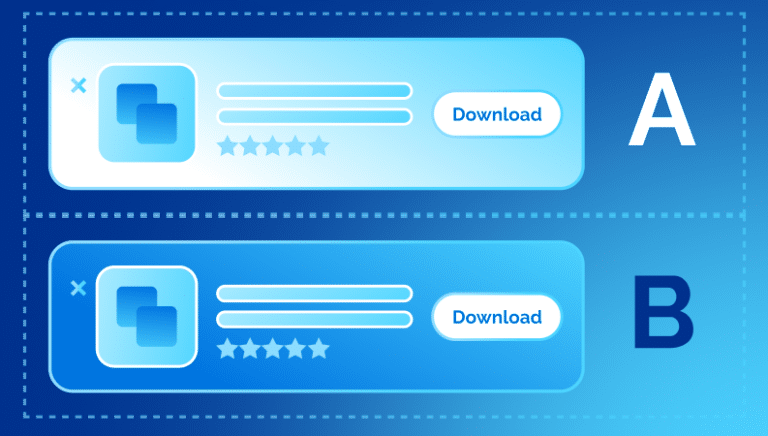Branch Journeys
Web to app made effortless
Convert mobile and desktop web visitors into loyal app users with the industry’s most robust smart banners

Provide web visitors with a quick and seamless pathway to app content
Drive app acquisition
Transform web visitors into high-value, loyal app users with deep linking and smart targeting.
Deliver personalized experiences that convert
Increase your web-to-app conversion rate with personalized creative and messaging.
Increase activation and engagement
Guide users from your website to your native app for longer, more valuable sessions, resulting in higher customer lifetime value.
Seamless, personalized experiences
- Target your audience with behavioral and contextual parameters
- Facilitate a smooth customer journey without disrupting the user flow
- Route users from the web to corresponding in-app content with deferred deep linking
- Refine your banner creative and copy with A/B testing and creatives optimization
Customizable templates
- Choose from a vast library of pre-built creative templates
- Personalize your creative and copy with advanced editors to match your brand
- Launch smart banner campaigns on your schedule
- Customize QR codes in desktop banners to boost conversions
Attribution and analytics
- Pass referring attribution data through the smart banner flow
- Monitor historical Journeys performance right in the Branch Dashboard
- Analyze down-funnel events, conversion rates, and long-term trends by campaign, device type, operating system, and more
Elevate your web-to-app campaigns with our Pro offering, which includes enhanced creative customization, A/B testing, and targeting
From our customers
How it works
Step 1
Create a smart banner to display on your mobile or desktop web and build your audience based on activity, referring site, operating system, and more.
Step 2
Select from a library of templates and customize using CSS, HTML, or our WYSIWYG editor. Find inspiration and best practices in this blog.
Step 3
Test and optimize your creatives. Find more on A/B testing in this blog.
Step 4
Measure smart banner performance in the Branch Dashboard.
5 Best Practices for Journeys Smart Banners

5 New Journeys Features To Make Your Smart Banners Even Better

Maximizing Conversions: Tips for A/B Testing Branch Journeys