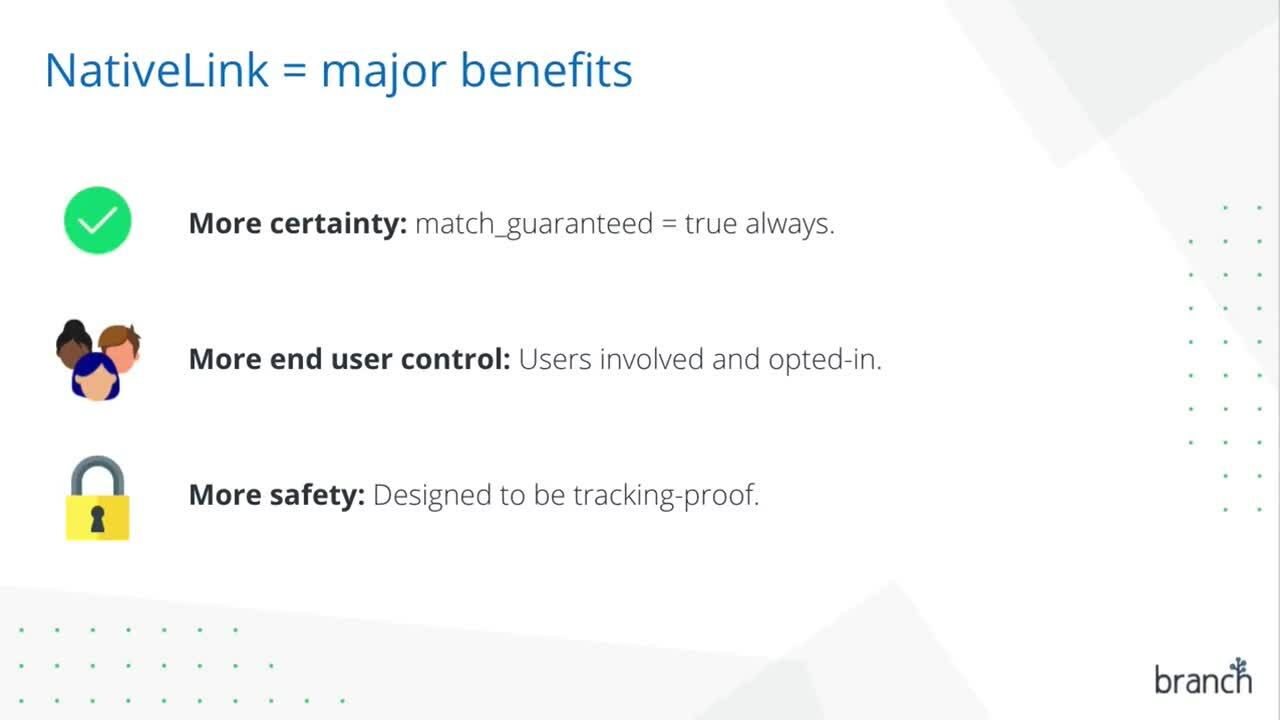BRANCH NATIVELINK™
The deep linking solution to Private Relay
On-device innovation that creates great linking experiences without compromising privacy.
A seamless, user-friendly mobile deep linking experience
NativeLink™ delivers a reliable, deferred deep linking solution that solves the impact of Private Relay without relying on an IP address.
Ensure a seamless deep linking experience
Take users to the content they expect through install with an on-device solution that works without the need for an IP address, even when iOS Private Relay is enabled.
Provide users complete control over their privacy
With no unique, personally identifiable information required, there is no privacy-tracking risk with NativeLink. It works by utilizing the native copy-and-paste functionality already built into the phone. Users can even opt out of the deep linked experience if they choose.
Dynamically detect and provide localized content
Localize into more than 20 languages so that the NativeLink deepview is based on the language detected by the browser.
Easily customize with your branding
Customize your NativeLink deepview to create a branded experience with HTML/CSS editor right in the Branch Dashboard.
Improve performance and attribution accuracy
Bring more attribution certainty to your data with this on-device technology that powers deep linking and attribution with a guaranteed match. Keep driving the metrics that matter with conversion rates consistent with those prior to Private Relay, while also staying in compliance with ATT for ads.
How does NativeLink work?
1
The user clicks a Branch link, and if they already have the app installed, they will be redirected to the relevant content in the app.
2
If the app is not installed, Branch will enable NativeLink. The user can choose to ‘Get the App’ to initiate the deferred deep link. They may also choose to opt out, in which case they will not be deep linked.
3
The user will then be brought to the App Store to download the app.
4
Once the app is installed, NativeLink will check the pasteboard. If the user did not opt out, the original URL is pasted and the user is brought directly to their desired location within the newly installed app.
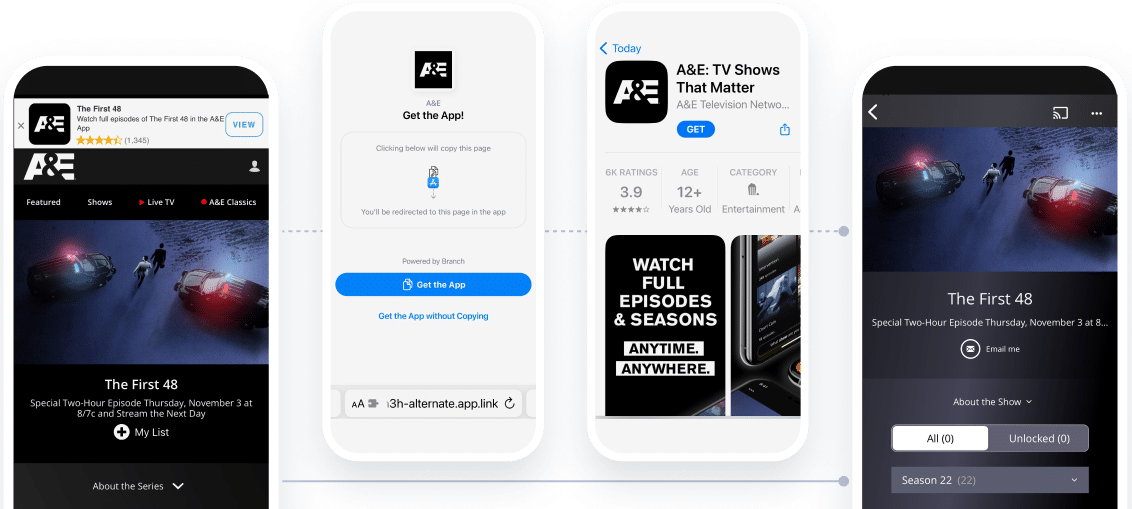
See it in action
FAQs
- Is there a click-to-install (CTI) conversion drop-off due to NativeLink?
In our large-scale testing with live traffic, there has been no statistical impact on click-to-install rates, compared to baseline non-NativeLink performance.
- Does NativeLink™ work with earlier iOS versions?
Yes. You can select which iOS versions will receive the NativeLink solution (all iOS, iOS 15+ only, or all only Private Relay traffic).
- Does NativeLink work with iOS 16?
Yes. While iOS 16 does require additional pasteboard permissions, NativeLink is compliant with the new requirements.
- Can I customize the NativeLink experience?
Yes. With the NativeLink customization tool you can easily edit and localize the default language, copy, and design with the dashboard or HTML editor.
- Is the ATT prompt still necessary if NativeLink is live?
Yes. ATT opt-in is totally separate from NativeLink and still required for ads attribution.
How to Improve Conversions with NativeLink™ Customization
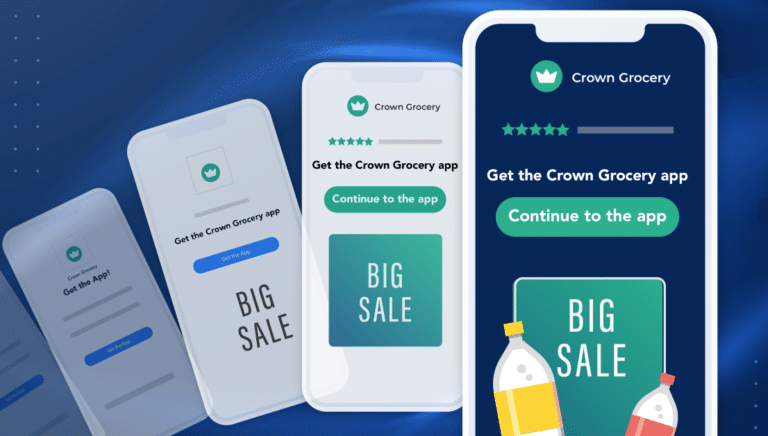
Branch Data Shows NativeLink™ is Solving Deferred Deep Linking for Private Relay Users on iOS
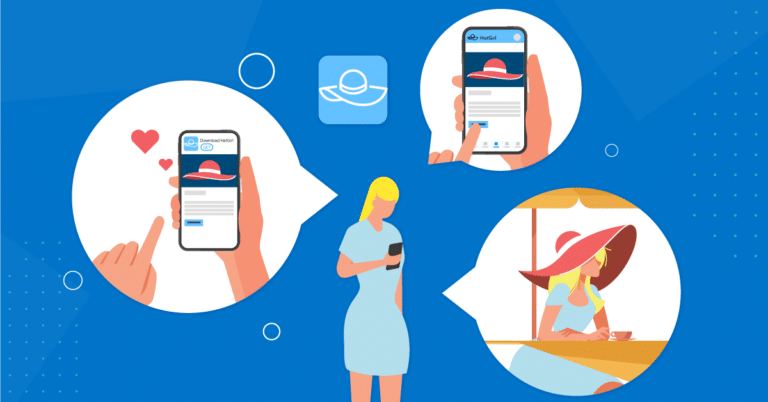
Everything You Need to Know About iOS 16 and Pasteboard Opt-Ins