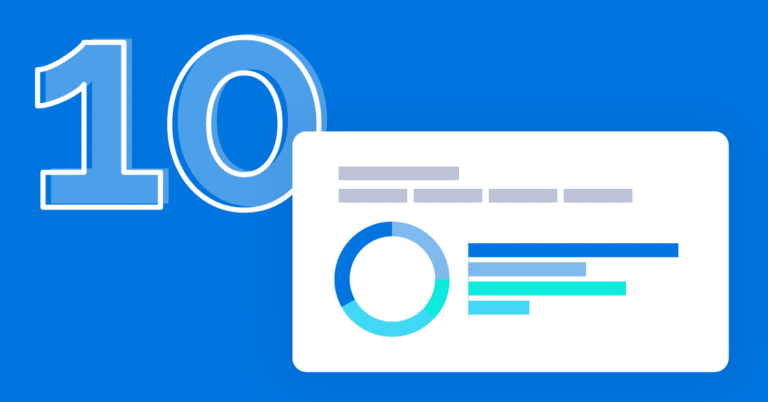With so many options at your disposal for gathering data and analytics, it is easy to be overwhelmed by the possibilities or confused about where to begin. With Branch, it’s easy. Once you’ve integrated our SDK, you can capture a wide range of app and web events. With a carefully planned data capture strategy, you can gather key insights, increase the efficiency of your analytics processes, and retrieve the data you need to make informed decisions and increase ROI.
But bringing this type of strategy can be complicated and full of pitfalls you may not see coming. So we will try to guide you through this process with some of our top do’s and don’ts.
First, let’s cover a little about what is possible with the Branch platform.
Where do I start with Branch analytics?
The key to getting started with Branch is implementing our SDK. With the Branch SDK up and running in your app, you immediately gain access to some very useful analytics features such as:
- Automatic tracking of app events like installs, opens, clicks, reinstalls, and impressions.
- Flexibility to track events from Branch’s Event Ontology including commerce events like purchase, content events like rate and share, and user lifecycle events like login.
- The capability to track custom events, which have any name you define and any custom metadata you wish to add.
- Attribution across platforms and devices.
If you leverage Branch’s Data Feeds product, then you also get access to:
- Data Integrations. Easily link to popular analytics platforms like Adobe Analytics and Google Analytics. Branch will automatically forward your app events.
- Event Ingestion. If you track events using Segment or mParticle, you can also perform event ingestion and automatically forward the events you track in those platforms to Branch.
- Data Exports. Leverage our suite of data export APIs, including:
- Custom Export API
- Scheduled Log Exports API
- Query API
- Aggregate API
- Daily Export API
You can even export your data into CSV or JSON format using the Branch Dashboard or make queries programmatically.
Now, let’s jump into what NOT to do when leveraging Branch’s analytics platform.
5 things you should NOT do when capturing events via Branch’s SDKs
DON’T track every event on your app and website through Branch
At first, it might seem attractive to set up tracking in Branch for every event your users take. However, that’s unnecessary. It just creates extra work for your team without adding any value to your reporting. At a high level, you should only track downstream events that give you insight into the user journey, not every event possible. It is also valuable to track events you want to use for ads optimization and automatically forward those events via our ad partner integrations. Check out our blog for more on what events to capture using Branch.
DON’T track all events as custom events
Tracking standard events whenever possible helps keep your data consistent and organized. It also allows you to leverage the predefined filters on the Branch Dashboard to see specific event groupings.
Branch currently supports 25 standard events you can track via our SDKs, split into three categories: commerce events, content events, and lifecycle events. If the event you want to track isn’t one of the predefined 25 events in our Event Ontology, you can track it as a custom event.
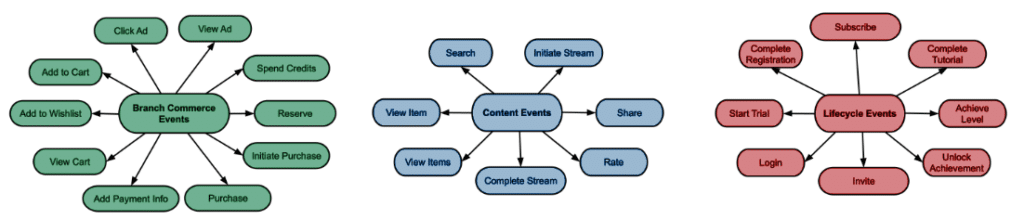
DON’T manually convert USD to your local currency
With Branch’s local currency feature, you do not need to manually convert U.S. dollars to another currency. Instead, you can specify one local currency to view cost and revenue data. Not only does this simplify workflows and reduce the chance for human error, but it also enables you to match the cost and revenue data you see through Branch directly with the campaign data set in your ad network dashboards.
DON’T underestimate the power of metadata
A Branch event will have certain metadata fields that give you more information about that event. Key examples that our customers often find useful include:
- last_attributed_touch_data, which provides information about the call-to-action (CTA) that led to the install
- user_data, which gives you insight into which user triggered the event
- event_data, which stores prepopulated fields relevant to that event.
- custom_data allows you to add any metadata you want in the form of key-value pairs to a Branch event
DON’T overlook the power of Journeys smart banner events
By keeping an eye on what actions users are performing with your Journeys, you can determine which smart banners are driving the most user engagement and conversions. After integrating Branch’s Web SDK, events like pageview and web session start will be tracked automatically. Once you integrate Branch’s Journeys smart banners, several additional journeys-specific events are captured by default, including CTA views, dismissals, and clicks.
5 things you SHOULD do when tracking events via Branch’s SDKs
DO use the Scheduled Log Exports API if you need recurring data exports
If you want recurring exports of Branch data directly to your system, then our Scheduled Log Exports API is the right tool for the job. Instead of having to manually run a cron job (automated repetitive task) or another automated solution, you can make a query to setup a subscription and even specify the frequency. Branch allows up to 35 active subscriptions at once.
DO automatically forward Branch events to other analytics platforms
If you currently use one or more analytics partners (i.e. Adobe Analytics, Google Analytics, Amplitude), the Branch integration will forward events to those platforms automatically. This combination empowers you to view events and reports you are accustomed to seeing on the analytics dashboard, all while gaining additional insights from Branch attribution data.
We support integrations with many partners. The full list can be found here. If your partner is not on this list, you can fill out this form to request that Branch add a new integration with your partner.
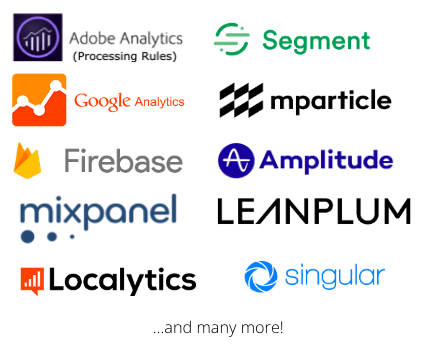
DO use events for ads optimization
If you are using Branch’s Universal Ads product in addition to Data Feeds, you can easily enable forwarding events to the ad partner for optimization via the Branch Dashboard. Doing so will automatically convert the Branch events to the third party’s expected standard event.
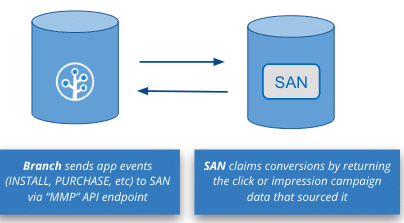
DO leverage cross-platform and device event deduplication
If the same user interacts with your web and app properties from different devices, Branch can inform you that it is the same user and help you stitch together the user journey by providing deduplication. We provide the setIdentity() function across all of our SDKs which allows you to add an identifier to the events you track via the Branch SDK. Be sure to also reference our best practices to avoid sending PII to Branch.
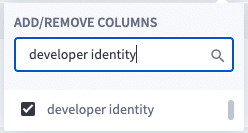
Pro tip: Track the same ID across Branch’s web and app SDK so you understand the user’s web-to-app journey.
DO use Branch’s Live View feature for viewing events in real time
To view events in real-time on the dashboard, for testing or to view metadata, use Branch’s Liveview. The Liveview allows you to select the event you want to view and then configure additional filters. You can also look at the webhook records to ensure the event is getting properly ingested by any third-party analytics platform receiving attribution data from Branch.
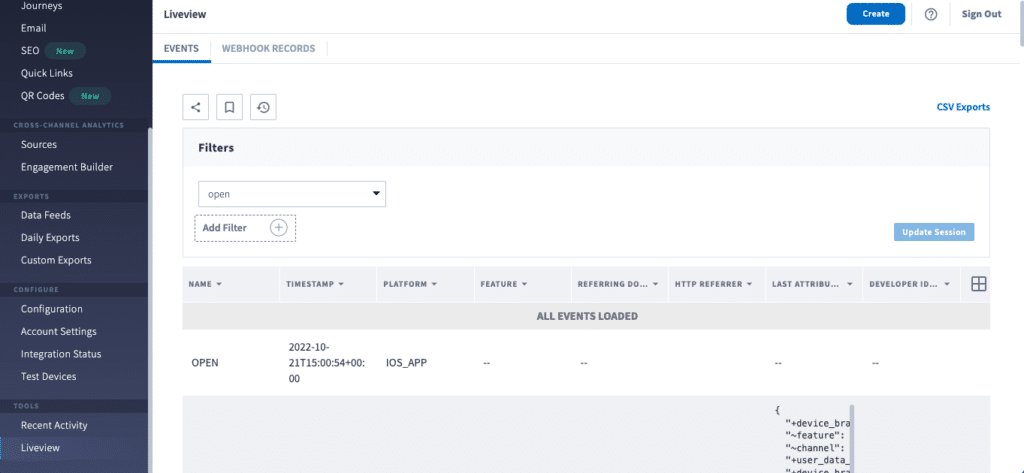
Branch can help deliver answers
Branch provides you the freedom to experience your data however you want. You can export attribution data using pre-built integrations with your third-party partners and internal BI systems or view it on our dashboard. Leverage our powerful export tools and robust APIs for your mission-critical Branch data to gain important insights that will allow you to optimize your marketing campaigns and drive ROI.
Branch can help you get the answers you need with our powerful attribution data features and solutions.