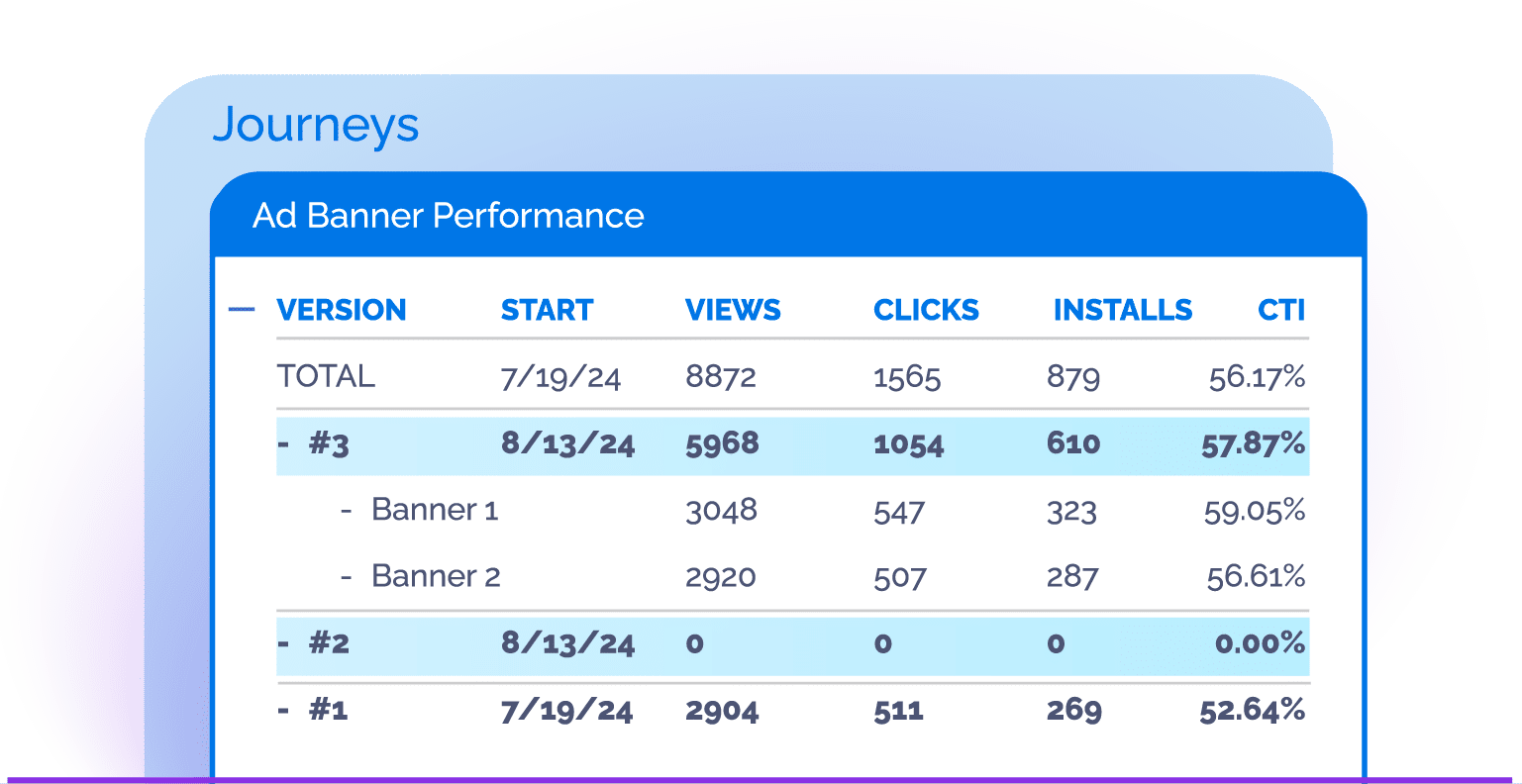Converting users from web to app is a powerful way to increase acquisition and revenue given that app users generally have 3x the lifetime value (LTV) of web users. But moving users between platforms can be challenging. That’s where Branch Journeys smart banners come in — an innovative solution designed to seamlessly convert web traffic into engaged app users.
With Journeys, you can tap into three key features: Desktop Banners, Versioning, and A/B testing — each designed to enhance your cross-platform user engagement and conversion strategy. Here’s how.

1. Journeys Desktop Banners: Drive seamless cross-device conversions
As consumers increasingly expect cohesive experiences across the many devices they use daily, creating seamless connections between desktop and mobile has never been more important. Guiding users from desktop to the app helps drive higher engagement, leading to improved conversion rates and higher LTV.
With Journeys Desktop Banners, a fully customized interstitial and QR (quick response) code prompt visitors to download your mobile app if they meet designated audience rules. Upon scanning the QR code, a direct or deferred deep link (if they need to download the app from the app store first) routes them to relevant app content.
Desktop Banners help ensure you reach your target consumers at the right time, with the right message, no matter where they are in their user journey. For example, you can integrate the mobile app to the new user registration flow by triggering a Desktop Banner at a key moment after the initial registration process. Or you can target a low-intent user with a less prominent banner with a call to action (CTA) for an in-app promotion.
Like mobile web banners, you also have complete control of tailoring your Desktop Banners based on your specific needs and goals. This includes look and feel: Using Branch’s UI Editor tool, you can customize your banners to fit seamlessly into your webpage and user experience (UX), with multiple options for banner size, placement, or intent.
Check out more details on Desktop Banners.
2. Journeys Versioning: Unlock historical insights for smarter decisions
In enterprise environments where multiple campaigns are running simultaneously and numerous team members are involved, keeping track of performance and version changes gets challenging. As campaigns evolve and team dynamics shift, having a clear view of historical data is essential to maintain effective decision-making, budget allocation, and continuity.
With Journeys Versioning, you can track iterative performance for creative changes across both mobile and desktop while reviewing key metrics like views, clicks, and installs for each version. Then, your team can export this data as a CSV file, allowing for further analysis and easier sharing.
For example, imagine you’re running a holiday campaign aimed at driving web traffic to your app, where users can access loyalty rewards and special promotions. After a month, you decide to adjust the wording in your creative and spotlight a new sale. With Journeys Versioning, any changes made to a Journey outside of draft mode will prompt you to assign a version number. This versioning system helps you easily track, manage, and measure the impact of each incremental change.
Your team now has data to identify what resonates with consumers, positioning you to drive more app engagement during critical times like the holiday season. You also have a concise and digestible report on your Journeys performance, ready to answer any questions from cross-functional teams.
3. A/B testing: Refine your banners to maximize conversions
Journeys smart banners let you experiment with different combinations of assets to find the one that delivers the highest return on investment (ROI) using our A/B testing tool.
There is a science to uncovering what resonates most with your customers. Some users are more inclined to engage with a CTA because of its specific wording or offer, while others are more influenced by visual elements, like size and color. Branch’s Journeys A/B testing tool enables you to test different banner/background colors, fonts, sizes, CTAs, placements, and more. Before your banners go live, you can determine which percentage of your audience sees each variation and modify these percentages during the campaign flight to optimize results and drive more installs.
After your Journeys tests go live, Branch provides insights into critical metrics such as click-through rates (CTRs) and installs, helping you determine which banner resonates most with your audience. You may find that different fonts, colors, and placements work better on mobile than desktop and vice versa. Better yet, our Creatives Optimization tool simplifies the process of A/B testing for your web-to-app banners, helping you visualize performance and adjust campaign elements in real time. By analyzing key metrics, you can easily shift more audience views to the highest-converting creative, driving better results from your Journeys campaigns.
One innovative way to A/B test your banners is analyzing how specific promo language yields different results. For example, consumers are more likely to engage with marketing materials that show a defined dollar amount off, rather than a percentage discount. Using our A/B testing tool, you can apply these insights and determine what resonates most with your audience. You might discover that while numerical discounts perform better on mobile, percentages are more effective on desktop. The possibilities are limitless, allowing you to tailor your approach to what works best for your business.
Finding the right combination of assets is an ongoing process, but creating test variations is easy. Branch’s UI Editor offers a simple “What You See Is What You Get” (WYSIWYG) interface, while our CSS and HTML Editors offer enhanced customization and even more detailed A/B testing. These marketer-friendly tools reduce the reliance on development resources, allowing you to quickly set up and test campaigns without external support.
For a comprehensive list of A/B testing best practices, check out this helpful guide.
Ready to boost your web-to-app conversions?
To determine how Branch Journeys can help you create seamless user experiences that drive long-term growth, reach out to our team today!
Looking for inspiration? Check out how Branch Journeys helped brands like IMDb and 6thStreet increase web-to-app conversions.