Branch Quick Links
Marketing links that just work
Create pathways to your app that users can recognize and trust.
Create your first linkLet your deep link URLs reflect
your brand
Use Branch Quick Links to customize redirects, analytics information, and social media tags. Existing users will associate your links with the brand you’ve built, and new users will trust that the link will route them to the app content they intend to view.
Where can I use Branch Quick Links?
Quick Links can be used in your social media channels, blog posts, influencer networks, and more. We handle all the edge cases so your links always work, everywhere. Better yet, we provide individual link-level analytics so you can get insights into link performance.
Wondering how a Branch Quick Link opens your app?

Quick Link creator
Create Quick Links in seconds
With Branch’s Quick Link creator, even non-technical team members can create deep links to app content by pasting in a web URL.
Branch automatically pulls the social media information, or OG tags, from the web link so you don’t have to. With this information, the Quick Link creator generates a preview of what your link will look like when posted on social media platforms. No more guessing or testing required!
Pro tip: the Quick Link creator can also generate QR codes!
Chrome extension
Create links on the go
With our Chrome extension, you can create Branch links and QR codes without even leaving the page you’re on.
Ready to start optimizing your links?

Get Started
Google’s Privacy Sandbox and the User Lifecycle: Thriving in a Post-Identifier Deprecation Landscape
Blog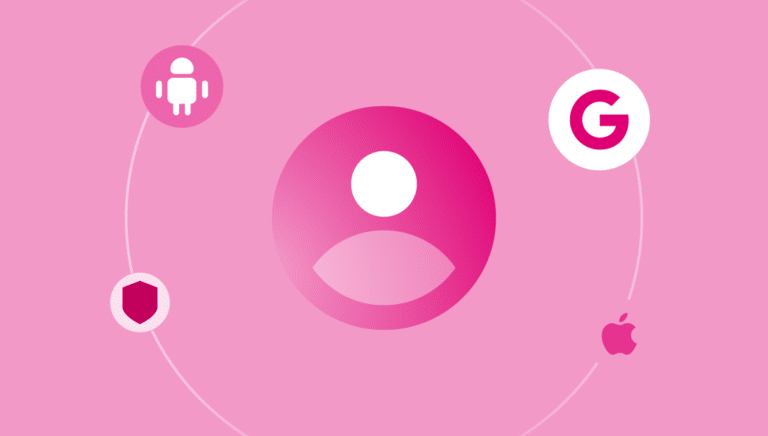
Mastering the User Journey From Offline to Online to Mobile
Blog
QR Codes, Privacy Sandbox, and the Future of Measurement: Here’s What You Missed at MAU
Blog





















