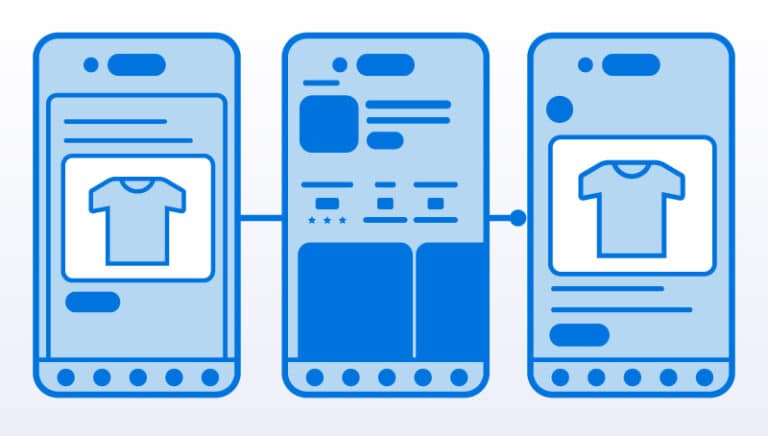Firebase Is Shutting Down Dynamic Links Soon. Branch Has You Covered.

DYNAMIC LINKS MIGRATION
What is Firebase?
Firebase is an app development platform that helps customers build and grow apps. It offers a variety of tools including cloud storage, authentication, testing, and previously, deep linking.
What are Dynamic Links?
Dynamic Links was Firebase’s deep linking platform, which offered both short and long links powered by a mobile SDK. Its deferred deep linking capability relied mainly on clipboard-powered landing page, similar to Branch’s NativeLink™.
Is Firebase shutting down anything else besides Dynamic Links?
Firebase is only expected to deprecate Dynamic Links, not any of its other developer features.
How long do I have to migrate?
Users have until the shutdown date, Aug. 25, 2025, to migrate. We recommend getting starting as soon as possible to avoid broken links and disrupted user experiences.
Will my Firebase Dynamic Links continue to work?
On Aug. 25, all Firebase Dynamic Links will stop working, and you will no longer be able to create new links. Until then, your links will continue working.
What is deep linking?
Deep links are special links that can take users directly to specific content or pages within an app from any channel, including email, ads, QR codes, smart banners, in-app notifications, social media, OTT/CTV, SEO, and more. When a user taps a deep link on their mobile device, they are routed directly to the app. If they don’t yet have the app installed, they are routed first to the app store, then to the intended content after they install and open the app.
Why use a tool like Firebase Dynamic Links for deep linking?
When Firebase launched Dynamic Links nearly seven years ago, it fulfilled the basic requirements for mobile linking. Dynamic Links were able to launch the app if a user had it installed and route them directly to app content. If they didn’t have the app installed, Dynamic Links routed the user to the Apple App Store on iOS or Google Play Store on Android, then to the intended app content. With Dynamic Links, users could also capture Firebase analytics and tracking data. While it was a great place to start, more advanced use cases and increasingly complex user journeys now require more advanced solutions.
Should I remove the Firebase SDK before transitioning to an alternative?
To provide a seamless experience for your users, we recommend keeping the Firebase SDK in place to manage Firebase Dynamic Links during the transition. By implementing both the Branch SDK and Firebase SDK side by side, you can ensure a smooth migration to Branch.
What’s the best alternative to Firebase Dynamic Links?
Branch is the top alternative to FDL. Branch links simplify the complexities of app linking across platforms like iOS and Android, as well as different channels and use cases. Whether you’re driving app installs, increasing engagement through email or QR codes, or improving ROI on ad campaigns, Branch has you covered. It combines powerful features like deferred deep linking, link-level analytics, and seamless third-party integrations all in one place, so you can grow your app without the headaches of managing multiple tools.
Here’s a quick feature comparison to help you see how Branch stacks up against Firebase Dynamic Links for your deep linking needs.
Feature
Firebase
Branch
Short link support


Long link support


SDK support


Free custom subdomains


Custom domain support


Custom link alias support


Web redirects


App store fallback redirection


Universal/Android App link support


Custom URI scheme support


Social Open Graph content


Link Creation API


Export APIs


Security redirection allowlist


Deferred deep linking via clipboard (NativeLink™)


Probabilistic deferred deep linking


App content preview page (Deepviews®/NativeLink™) Support


App content preview page (Deepviews®/NativeLink™) HTML/CSS Customization


Link-level attribution windows


Bulk links


Link templates


Email integrations (Universal Email)


The transition from one deep linking provider to another can be daunting. The good news is that Branch is here to help — and we’ve already helped FDL customers migrate smoothly.
Before you start migrating your Firebase Dynamic Links to Branch links, confirm that you have:
We also strongly recommend that you keep the Firebase SDK implemented during the migration from Dynamic Links. Because the Branch SDK and deep linking can be implemented alongside the Firebase SDK, you’ll have time to ensure that the transition is seamless.
Review our help docs for more detailed information as you kick off your Firebase project.
We have detailed guides for integrating the Branch SDK into your mobile app, based on the platform you’re using:
Native Platforms
Plugins/Wrappers
These integration guides cover the essentials of setting up deep link routing for your app. Plus, we have additional resources on in-app routing.
During the integration process, you should have tested your Branch links. Now, you’re able to:
Before migrating Firebase Dynamic Links to Branch links, it’s important to understand how the parameters map between the two. If your Dynamic Links utilize specific parameters for certain behaviors or analytics, refer to this table to see the equivalent Branch parameters for the same results.
For some Firebase parameters, Branch doesn’t have an exact equivalent. This is because Branch doesn’t require that specific parameter to achieve the same behavior — it’s automatically handled through your Dashboard configuration.
Migrating your links can be a time-consuming process, especially if you have a significant number of links in use. Learn how our support team can help you transition from Firebase to ensure your live links don’t break.
Firebase Dynamic Links created in the Firebase console are useful for creating promo links to share on social media through a user interface.
To create the Branch link equivalent to Firebase Console, utilize the Branch Dashboard to create a Quick Link.
Firebase Dynamic Links created through the Dynamic Builder API (iOS | Android | Flutter) are useful for dynamically creating links in your app for user-to-user sharing or in any situation that requires a high volume links.
To create the Branch link equivalent of Dynamic Builder API, use Branch’s relevant SDK methods: iOS, Android, Flutter. Review these code snippets in our help documentation.
Firebase Dynamic Links created through the REST API are useful for dynamically creating links on platforms that don’t have a Builder API.
To create the Branch link equivalent to REST API, use Branch’s Deep Link API. Review these code snippets in our help documentation.
Manually created Firebase Dynamic Links are useful if you don’t need to track click data and don’t care if links are long:
https://your_subdomain.page.link/?link=your_deep_link&st=your_title&sd=your_description
To create the equivalent Branch link, use Branch’s long links:
https://your_subdomain.app.link/?$canonical_url=your_deep_link&$og_title=your_title&$og_description=your_description
There are other ways to create Branch links that might better fit your marketing strategies and processes. Some of these options, like bulk creation, can make your migration easier.
Bulk Quick Link creation via CSV
Upload a CSV to the Branch Dashboard to create Quick Links in bulk.
Programmatically create QR Codes via Branch’s QR Code API.
Note: Using this request will output your QR Code in the directory where the request was made and in the format defined in the request.
Unlike FDL, Branch is a linking and measurement partner, which means you get reliable links and accurate attribution across your owned, earned, and paid channels.
Drive conversions with seamless customer journeys across every touchpoint, including web-to-app banners, deep-linked email, QR codes, SEO attribution, connected TV, and paid ads.
2. Streamline operations and governance
Unify data, reduce manual work, and benefit from expert guidance while ensuring privacy compliance and high-quality user experiences.
3. Maximize ROI and optimize spend
Unlock deep insights to measure, track, and improve ad performance with reliable attribution, cross-platform measurement, and privacy-centric tools.
Branch meets all your foundational deep linking needs with easy-to-use tools, including a Quick Link creator, Chrome extension, deferred deep linking, and link-level analytics. For more complex needs, Branch provides advanced features: